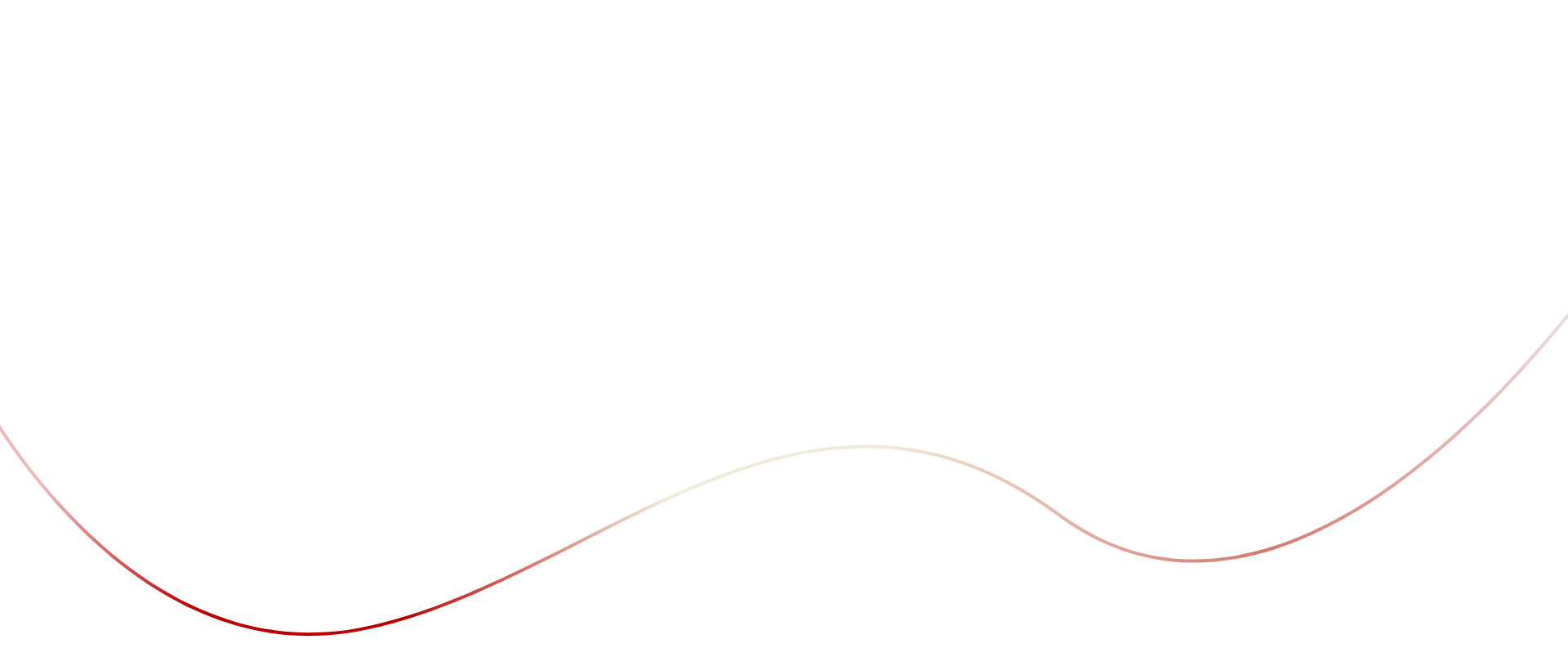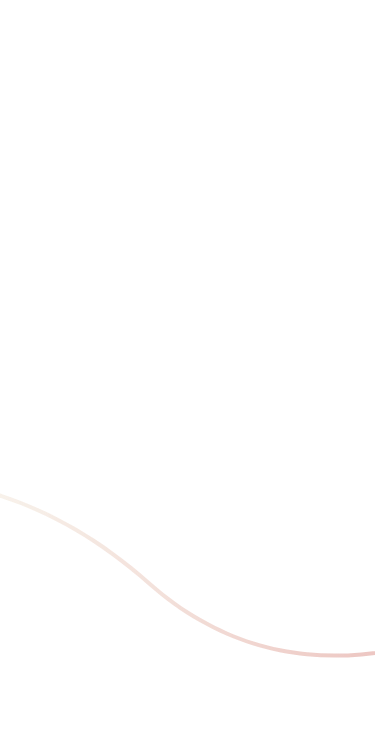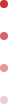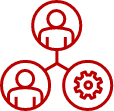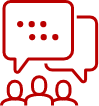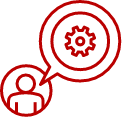- Home Page
- Unified Communications
- Collaboration Calling Solutions
- ISDN Migration
ISDN is dead… and waiting to be buried
Mandatory ISDN disconnections started in September 2019 and progressed aligned to the NBN rollout. If your business still features ISDN as part of its network, you need to act fast. The good news is the shift to cloud-based voice and unified communications alternatives has accelerated and provides greater agility, security and lower costs.
Many European countries have already completely phased out ISDN. Phone companies like Verizon have phased out ISDN in the US, and in the UK the entire ISDN infrastructure will be retired by 2025.
ISDN disconnection in Australia is being aligned with the rollout of the NBNTM. First, Telstra disconnected all copper (PSTN) lines; then from 30 September 2019, ISDN lines began to be dismantled.
For most business premises ISDN disconnection has already occurred. For those remaining, the carriers are working through each case to move customers before a final shutdown.

Photo by Nick Fewings on Unsplash
Do I need to migrate off ISDN?
Migration off ISDN is non-negotiable because Telstra is ripping the physical infrastructure out of the ground. NBN access technologies – of varying types – will replace the ISDN network.
Migrating off ISDN means finding a new technology for your voice calls, video, and messaging.
The upside of migrating is the opportunity to introduce updated technology to the network so that the business can take advantage of advances in unified communications.
A key component of an ISDN migration is deciding what new technology to shift to. The options are a SIP Gateway, SIP Conversion, or Hosted PABX.

Photo by Nick Fewings on Unsplash
When will my business ISDN lines be disconnected?
There has been a great deal of unscrupulous behaviour around this subject with all the major carriers – Optus, TPG and Telstra – all being fined by the Courts for exaggerating disconnection timeframes to entice consumers to migrate.
At MobileCorp we don’t believe in scaremongering. We deliver the facts so our customers can make an informed decision.
The truth is that every business address is different. The disconnection date will have already passed for many and could still be months away for others.
Know these three facts to decide the urgency of your situation.
Fact 1. Your business premise ISDN lines will NOT be disconnected until the street address is ‘NBN-ready’... but most are ready now
The Australian Government wants business to have a wide choice of options post-ISDN.
When NBN is in place providing a fibre-based infrastructure to a premise, the business can choose from hundreds of RSPs. Without NBN in place the choice would be limited to RSPs with their own fibre products such as Telstra, TPG and Optus.
When a business address is categorised as ‘NBN-ready’ the ISDN disconnection could take place any time, and the first phase of disconnections are already happening.
If your business premise is in an area which is NOT NBN-ready, you have more time. For instance, if your address is in an area where build has not commenced then you have at least 18 months before your ISDN will be disconnected.
You can find out if your business premise is in an NBN-ready area here.
Fact 2. A precise disconnection date for an address will not be known until 90 days prior
When exactly will disconnection occur? The short answer is that you are unlikely to know a precise disconnection date until 90 days before the disconnection is due to take place.
That is when your current ISDN service provider – e.g. Telstra, Optus, TPG – will write to advise you. Unfortunately for many businesses, 90 days will not be long enough to migrate to a new technology.
You can find out if an NBN disconnection date has been announced for your business by typing your business address into the NBN rollout map and clicking on the link to more address information.
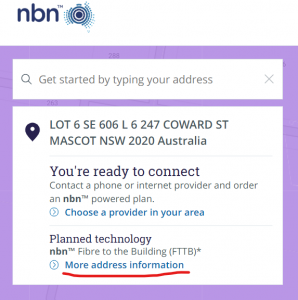
Fact 3. There is no downside to migrating away from ISDN EARLY
In fact, there are compelling business reasons to migrate well before the disconnection date.
Reason 1. Risk management
Migrating to ISDN early means the business has a longer management window should any unforeseen issues arise.
Reason 2. Improved voice service
Post-migration the business will enjoy an improved voice service with faster speeds and reliability.
Reason 3. Lower operating costs
In terms of operating cost, the ongoing monthly cost of the new voice service will be less than the existing ISDN service – unless you are expanding the business. Typically, the ongoing monthly costs for SIP are around half the cost of existing ISDN plans, and the business benefits offered by SIP are significant, allowing for remote seamless working, scalability of users, and business continuity.
Reason 4. New telephony equipment
Sometimes the business will need to invest in new telephony hardware equipment. If that is the case, the timeframe for migration will be longer and the potential for disruption higher. This is not an exercise best performed under time pressure. The only benefit in waiting would be to budget for that expenditure, should the disconnection timeframe allow for that scenario.
What are the alternatives to ISDN?
Most businesses will move from ISDN to a SIP solution. However, there are three main alternatives to the current ISDN infrastructure.
- SIP
SIP technology can be delivered over the public Internet, or over an MPLS private network and supports QoS unified communications.
- SIP Gateway
A SIP Gateway utilises an NTU (network termination unit) sitting between the ISDN infrastructure to convert ISDN standards – which were designed to support voice and data transmission over the traditional copper network – to a digitised SIP format designed to transmit over the Internet (i.e. IP telephony).
- Hosted PBX | Cloud Telephony
Hosted PBX moves telephony services to the cloud, sitting with a ‘host’ also known as a service provider who remains responsible for the availability, security and upkeep. MobileCorp recommends Access4 for cloud telephony.
SIP 
Most Australian businesses will choose to migrate off ISDN to a SIP solution. SIP technology is future-proofed and will survive voice and data convergence and transitions, meaning it is a safe investment.
SIP and VOIP often get used interchangeably as if they are the same thing, but they are not.
VOIP refers to Voice over Internet Protocol and refers to making a voice call over the internet. That call can be M made from a IP-enabled handset, or a PC-based softphone feature.
SIP stands for Session Initiation Protocol and is a technology used for initiating, maintaining, modifying and terminating real-time sessions of video, voice, and instant messaging between two or more endpoints – phone, computers, IoT devices – on the Internet.
SIP has overtaken VOIP, and in 2020 is the leading business telephony technology solution in Australia.
Compared to ISDN and VOIP, SIP delivers higher quality of service (QoS), faster speed, is easier to scale, and offers unified communications features – not just voice.
Compared to ISDN, SIP offers a number of benefits.
- For many Australian businesses SIP will cost around 50 percent less than ISDN due to free calling between offices and better call rates, especially for international calls.
- Quality of Service (QoS).
- Simple deployment. Setting up SIP should only take a matter of days. Once it has been deployed, adding new Unified Communications services is easy.
- Flexible, supports remote working. As an Internet-based service, SIP can be accessed and used from any connected location or devices, allowing for remote usage by employees that are out of the office.
- It’s easy to add or remove new phones/users without having to bother with hardware or infrastructure changes.
- Continuity and reliability. With SIP, it’s a simple matter to reroute calls to backup sites, mobile devices or otherwise as needed if there are any service interruptions.
For the full story on SIP, check out Unified Communications – SIP.
SIP Gateway 
A SIP Gateway is a device that bridges ISDN and SIP technologies. It allows a business to keep its existing on-premise phone system (PBX) but still access SIP trunking and a range of SIP-based unified communications products.
There are plenty of unscrupulous vendors around telling businesses they will need a new telephone system when they migrate off ISDN, but this is often not the case.
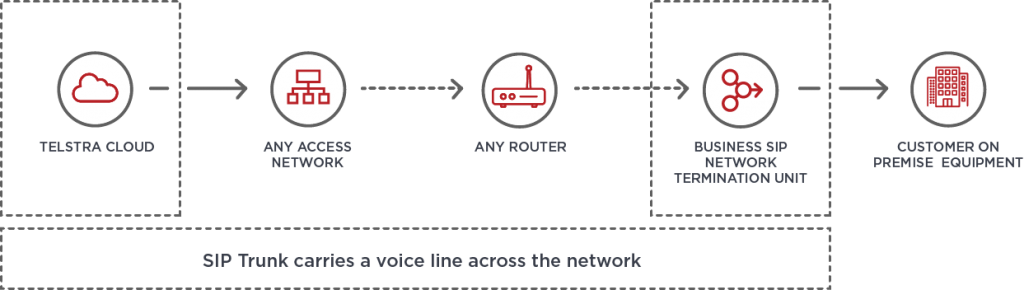
If your phone system is working well for you it is unlikely you will need to purchase a new system.
If you haven’t budgeted for a new phone system, a SIP Gateway is an inexpensive interim technology to secure longevity for your legacy phone system. This is an option if your current system is meeting all your needs, you have no budget, and/or you don’t need scalability.
Known as an NTU (Network Termination Unit) or a SIP Gateway this device will convert ISDN voice calls to SIP. Dependent on the size of the phone system this could cost anywhere between $300 and $3,000.
Hosted PBX
First of all, a PBX (Private Branch Exchange) is shorthand for the name used to describe a multiple line private telephone system used by companies or organisations. It allows business users to communicate internally and to the outside world using channels such as ISDN.
Traditionally, PBX phone systems have been an expensive investment. Installed on premise, the office PBX typically cost thousands of dollars in equipment, configuration and setup costs, office cabling and networking. It requires the purchase of compatible handsets and has a limited number of device ports which equals handsets. So, as a business grew, it would typically outgrow its PBX.

Hosted PBX does away with the whole messy problem of an on-premise solution.
The PBX is hosted in the cloud, which simply means it is securely stored on a server at a ‘host’ – also known as a cloud service provider (CSP) – premises.
The host is responsible for the availability, security and maintenance of the system.
The business can manage and operate its hosted phone system completely online, allowing access from anywhere with an internet connection. Users also have a wide choice of of ‘plug and play’ handsets or PC-based softphones.
There are plenty of Hosted PBX providers in Australia. MobileCorp recommends Telstra IP Telephony (TIPT) as our cloud solution provider of choice. The benefits of choosing Telstra as your hosted PBX cloud solution are:
- robust and secure servers
- years of telephony experience
- the ability to default to the Telstra mobile network in an internet outage
- Telstra Liberate unified communications add-ons
- the option to pay off any hardware or handsets over 24-36 months on the Telstra bill
Added bonus – TIPT is able to run over any internet provider, not just Telstra.
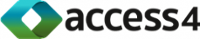
What is involved in an ISDN migration?
Planning is the key to ensuring zero downtime for your business during the migration off ISDN. Ideally, businesses should allow six months to complete the migration process.
The first two months will involve researching alternative technology options, auditing impacted existing infrastructure, determining new network design, and building a migration plan.
At least four months is required for either NBN or the chosen RSP e.g. Telstra, to receive a build order, process the order, and deliver onsite.
A typical migration process would have five key steps:
- Audit the existing infrastructure
- Define the business requirements – Now and Future
- Choose the replacement technology solution
- Choose a service provider
- Choose a service plan
- Engage an MSP like MobileCorp (if required)
Audit Your Existing Infrastructure
There are a range of devices that may be utilising your existing ISDN lines that may or may not be compatible with IP telephony.
Check all of the following to ensure that they are compatible:
- PABX telephone system
Will the current phone system be compatible with IP technology? If it is more than five years old, it is unlikely to be. Will you replace it or temporarily retain it utilising a conversion unit? - Fax machines or fax lines
Does the business still use a fax line? Will your chosen service provider and plan support the use of fax machines and will your current machine be compatible? - Internet connection
What speed of connection will you need? What bandwidth do you need? How will you avoid downtime during the migration? - Wide area network/multiple sites/VPN
Assess the potential for disruption during the migration. Contact the equipment supplier for advice on the compatibility of your equipment with services provided over IP. - Unified communications eg. video conferencing
What are your data requirements for these services? Is the equipment compatible? - Cloud services and applications
Will there be a disruption to cloud services and applications during the migration? - EFTPOS terminal or ATM on site
Check with the bank or provider of your ATM to find out if it will be compatible with SIP. - Fire alarms
If you have a monitored fire alarm in your building, you will need to register it with NBN and call your monitored fire alarm provider to find out if your device is compatible. - Monitored security alarms or cameras
Contact the supplier of security equipment to check whether your alarms/cameras will work when connected to services provided over SIP. - Lift emergency phones
If you have a lift emergency phone, you will need to register it with NBN and contact your lift maintenance provider to find out if it is compatible with SIP. - Medical alarms
It is essential to register professionally monitored any medical alarm/auto-dialler or emergency call buttons with nbn and call the medical alarm provider to find out if the device is compatible before moving to the nbn.
Define Business Requirements
Technology is constantly evolving and offering new competitive advantages. With the enforced transition away from ISDN forcing change on the business, it makes sense to review the current infrastructure searching for issues and barriers, as well as opportunities, to make a positive difference.
Future proof the business
‘Future-proof’ used to mean that an architecture – front end, information or data – would stand the test of time and evolve. ‘Future-proof’ in the 2020s now means accepting that components of your architecture will need to be swapped out.
Staying with an old operating system, for instance, might lock the business out of the next iteration of a critical software program; or the vendor may drop support, exposing business systems to greater security risk.
Whatever the situation, maintaining the balance of old and new must be thought through strategically.
Some questions to consider:
- Is the business expanding or contracting?
- Where does the business aim to be in 2 years’ time?
- What new unified communications tools could the business benefit from with this enforced change?
- Does the business want to support remote working, collaboration between branches/sites, or communicate in new ways with customers?
- Can this migration off ISDN result in competitive advantage, or protect against a loss in productivity?
- What are the costs of a technology upgrade versus the cost of replicating current service levels?
- What speed does the business need?
- How much data does the business need
- What are competitors doing?
Choose New Replacement Technology
Ok, having audited the infrastructure and ensured your equipment is compatible, and after determining your business requirements, the next step is to choose a new technology, a service provider and service level.
There are three main alternatives to the current ISDN infrastructure. They are:
- SIP Conversion which can be delivered over the public Internet, or over an MPLS private network
- SIP Gateway which utilises an NTU device sitting between the ISDN infrastructure to convert voice analogue signals to a digital bandwidth
- Hosted PABX which moves telephony services to the cloud
Choose Service Provider
No matter which replacement technology is chosen, the business will need to engage a service provider.
There are over 100 RSPs to choose from and each of these has a range of plans pegged to speeds.
For business there are advantages to opting for one of the top few carriers such as Telstra, Optus, or TPG. These include:
- Ability to pay for all services through the monthly bill
- Business plans
- Business-grade infrastructure
In the case of Telstra, Optus and TPG, if there is a power outage and NBN goes down, your business can default to the mobile network.
For business – small, medium or enterprise – MobileCorp recommends Telstra to take advantage of years of fixed line experience, dedicated business support, the ability to default to mobile, and the option to pay off any equipment over 24-36 months on the Telstra bill.
Choose A Service Plan
Most retail service providers (RSPs) have several SIP products. However, if you have ever tried to research your options online you will soon realise the information provided is bland, generic and incohesive. To an extent this is because SIP products are generally very customisable.
However, as a general principle, SIP plans will vary according to number of lines, local phone numbers and bandwidth required; Quality of Service guarantee, call rates, unified comms inclusions.
Deciding on the most suitable SIP product for a company will depend on four key elements. They are:
- size of the business
- business requirements
- if the premise already has fibre connectivity in place
- budget
Business size
All RSPs provide SIP products aimed at various sizes of business. Size is important in determining the bandwidth required, which is turn will impact on how that bandwidth is best delivered to the premise. Companies with more than 50 employees are likely to require a different SIP product to those with less than 50 employees. The focus will be on the purchase of bandwidth rather than infrastructure.
Business requirements
Some businesses require specialist SIP infrastructure. These are businesses with one incoming number that diverts calls to multiple users e.g. call centres, retail stores, and companies who receive calls into a centralised reception then pass them onto users who are spread across the country.
There are SIP products focussed on inbound calls and outbound calls, and on re-routing calls from a central location.
The business may also have a requirement for unified communications services like video conferencing, instant messaging, file collaboration and remote access.
Existing fibre connectivity
Many enterprise companies may already have fibre in place for their internet/data requirements. Bringing ISDN voice traffic over to these existing fibre connections is likely to be the best option provided the bandwidth is sufficient or upgraded to allow for the additional voice traffic.
Due to the NBN’s multi-access technologies, the business premise may be in an area which does not provide fibre to the premise, or curb, or even node. If the last section of the infrastructure is copper this will compromise speed and reliability and some SIP products may deal with this better than others.
Budget
The main set-up costs will be bringing fibre to the premise (if required), and upgrading equipment such as the phone system (if required). Contact us to discuss your options and the budgetary implications.
Engage An Msp To Manage The Migration Project
Yes, you can manage your own ISDN migration. You don’t have to use a managed service provider.
A business can handle the ISDN migration process inhouse, with one major caveat – it must have an inhouse resource that has the technical capability, time and capacity, and the willingness to take on the project.
If the migration is not carefully managed, there is significant risk of downtime and disruption. There is also the threat of disconnection and the potential to lose business phone numbers, as disconnected numbers cannot be recovered.
Managed ISDN Migration service
Some Managed ICT service providers – like MobileCorp – offer a managed ISDN migration product.
The service is particularly popular with enterprise and large business who have multiple sites to migrate and don’t want their IT resource to be monopolised by a time-consuming process which takes them away from their core responsibilities.
It is also popular with SMBs who have minimal or zero in-house IT resource and no time to spend on the phone managing service providers and NBN Co.
A few of the benefits of outsourcing the project include:
- gives impartial and independent advice which is both carrier-agnostic and vendor-agnostic
- provides solution design consultancy skills and scope of works
- has specialist knowledge of the RSP offerings ensuring the business obtains the best value
- has specialist knowledge of the back-end migration processes followed by RSPs and NBN Co. and ensuring the order progresses smoothly
- knows how to act proactively to head off disruption and downtime
- relieves any inhouse IT team from the time-consuming process and administration tasks
- has a direct line into Telstra network systems -if they are an accredited Telstra Partner like MobileCorp
- has a successful proven track record migrating Australian businesses
- is one point of contact for all issues relating to the migration project
What does it cost to migrate off ISDN?
Moving from ISDN to an alternate technology can cost a little, or it can cost a lot!
For a very simple straightforward transition for a SMB moving from ISDN to SIP, the costs could be contained to around $600. This fee would cover one SIP trunk, the carrier modem and a professional installation by MobileCorp.
How expensive could it get?
This will depend on the alternate technology solution, the compatibility of current infrastructure and hardware, the size of the business, and any unified communications features chosen.
In general, there is a one-off cost which might include:
- purchase and installation of SIP-compatible modem
- purchase of compatible hardware such as a digital phone system with SIP handsets. Note: with Telstra this can be paid off monthly on the Telstra bill.
- internal premise cabling if required
- professional engineer to perform any configuration and set-up work
The ongoing monthly costs will be for a service plan and the cost will be dependent on bandwidth and speed required. Typically, the ongoing monthly costs for SIP are around half the cost of existing ISDN plans.
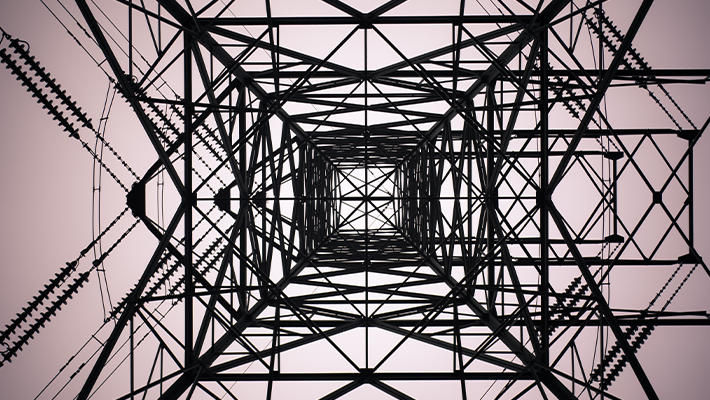
What IT resource will be needed to migrate off ISDN?
Capacity
The IT capacity – number of manhours – required to transition the business off ISDN will vary dependent on these factors:
- the number of sites needing to be migrated. Is it one head office or are there branch offices, retail outlets, warehouses?
- whether the business is migrating to nbn at the same time, what nbn access technology will be utilised at each site, how the nbn migration will be managed alongside the ISDN migration;
- whether an infrastructure audit is required at each site or there is reliable, accurate documentation of the network design and equipment that can be checked instead of a physical onsite inspection;
- whether the business has any ‘special services’ like security alarms or cameras, EFTPOS, or lift telephones;
- whether the business has to purchase and integrate any new compatible hardware; and
- whether any inhouse IT team chooses to project manage the entire project itself or outsource in whole or part to a managed service provider like MobileCorp.
Capability
IT resources will be required to complete the following tasks to successfully transition the business off ISDN:
- solution design and costing
- gathering and validating on-premise information
- project management of the migration process including liaison with NBN and RSP
- on-premise activity including technician visits from NBN and RSP, potential cabling work
- testing and reporting
There are many stages where the process can fall down, and there are a range of activities which must occur sequentially – especially when dealing with on-site technicians from the RSP(s) – to ensure business continuity.
MobileCorp ISDN managed migration service
First off, a business can handle the ISDN migration process itself, if it has the in-house IT knowledge and capacity, but even so, it may be more advantageous to outsource.
Outsourcing is particularly popular with enterprise and large business who have multiple sites to migrate and don’t want their IT resource to be monopolised by a time-consuming process which takes them away from their core responsibilities.
It is also popular with SMBs who have minimal or zero in-house IT resource, and do not want to invest the time to learn about the technology and then to manage the third parties that must be engaged.
MobileCorp ISDN managed migration inclusions
MobileCorp will manage the entire project driving to a successful completion with minimal input required from the business. Areas of accountability include the following:
Solution Design and Costing
MobileCorp technical specialists will partner with the business to gain a deep understanding of the current infrastructure set-up and the business’ requirements, both existing and future. We will collate the business bandwidth and future use requirements to design a new solution utilising our knowledge of replacement technologies, and service providers such as Telstra, Optus, TPG and NBN Co. We will then prepare a costed proposal for approval.
Validating On-Premise Information
MobileCorp will work with the business to validate the existing infrastructure to ensure hardware and software compatibility so the business is protected from the risk of disruption or downtime during the migration.
Project Management
MobileCorp will manage the entire migration process to an agreed Scope of Works which will include:
- liaison with equipment suppliers, NBN Co., RSPs;
- co-ordinating on-premise activity including technician visits from NBN, RSP, and potential cabling work;
- audit the current infrastructure for connectivity which will be impacted by the disconnection of ISDN lines; and to identify non-compatible devices and technologies;
- retrieve a service audit document of record from the current service provider(s) and match it against the known infrastructure to identify variations;
- build and submit a complete and accurate NBN Order document if migrating to NBN concurrently, then follow-up to ensure progression; and
- can have a dedicated person on-site for technician appointments if required.
Testing and Reporting
MobileCorp will liaise with all parties to ensure the technology cut-over is planned and executed without disruption or downtime. Any issues which may arise will be managed to resolution by MobileCorp.
Benefits of using MobileCorp for your ISDN managed migration
Transitioning from ISDN to a new system is not always complex, but it is always time-consuming. It also pays to have some experience as there are multiple ‘trip points’ throughout the process.
MobileCorp’s managed migration lets you relax and rely on us to remove all of the risk and deliver a smooth hassle-free shift without disruption or demands on the business.
Some other benefits include:
- a single point of contact for all issues relating to the migration
- provides impartial carrier-agnostic advice
- provides design consultancy skills and scope of works documentation
- obtains quotes from third party equipment and service providers
- has specialist knowledge of the RSP offerings ensuring you get the best value
- has specialist knowledge of the back-end migration processes followed by the RSP and NBN Co. ensuring your order progress
- knows how to act proactively to head off disruption and downtime
- has a direct line into Telstra network systems, if the business chooses Telstra as its service provider
- has a proven track record migrating Australian business of all sizes nation-wide
- relieves your IT team from the operational workload and administration tasks
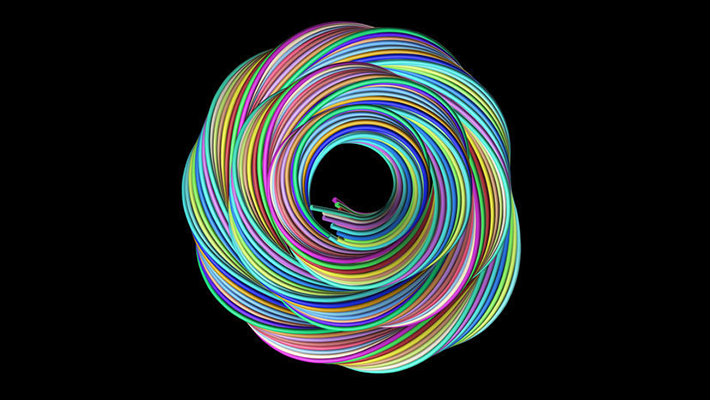
Learn more about Unified Communications
read the latest news from our blog
Our Unified Communications Services
Speak to our MobileCorp Representative
To get started with a technology solution, call us on 1800 243 252
Enquire Now